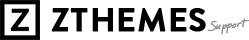Mina WordPress Theme
Made By ZThemes Studio
- Item Name : Mina
- Minumum Required : WordPress Version 4.5
- Author by : ZThemes Studio
- Support via Email : zthemesdotnet@gmail.com
- Support via Ticket : Messages
Mina WordPress blogging theme with a focus on readability that combines clean design and excellent user experience. Theme was designed to stay out of readers view and let your content do the main work. With generous spaces and large, legible fonts, theme will encourage visitors to keep on reading.
This theme can be used from the box or easily customized with native WordPress customizer.
Mina is a new and easy way to tell the story. The story about your life, its great moments, emotions and feelings. Its a great solution which allows you to have an awesome personal blog. It comes with great variety of features. That’s what you really needed to have.

Getting Started
You will be sent an INSTANT DOWNLOAD link to your files through your account, immediately after purchasing.
This design is for WORDPRESS.ORG (wordpress.com Business Plan) platform only. This is an INSTANT DOWNLOAD. You can download the files as soon as you check out.
Features List
- Clean and minimalistic design
- Blazing speed, Highload ready
- Responsive Design
- 10 Different Blog Layouts (Built-in: Archives layout, Homepage layout)
- Featured Slider
- Show/hide sidebar on any page
- Retina-ready
- Translation Ready
- Clean code & child theme included
- Live Customizer with theme options
- Custom Logo Upload
- Favicon Upload
- Site Title & Tagline
- Custom Widgets
- Post Formats: Standard, Gallery, Video, Audio
- Instagram Widget styled & ready to use
- Contact Form 7 supported
- Customizable Colors from Live Customizer
- Show / Hide almost everything
- Full set of Social Icons
- Social share buttons for every post
- Obvious use, well documentation included
- Demo.xml included, setup theme in 1 minutes
- 100% Validated by W3C Validator
- Lifetime Upgrades
- SEO Optimized: Designed by HTML5 & CSS3 with optimized code and well organized headings.
- Dropdown navigation
- And more…
How to Install Theme
Installing a WordPress theme is easy. But keep in mind that if you activate a new theme, then it will change how your website looks and function. If you’re switching from an existing theme, then you may want to look at our checklist of things you need to do before changing WordPress themes.
How to Use Theme Option
Use Theme Option: Go to : http://your-domain/wp-admin/customize.php
Or: wp-admin Dashboard -> Appearance -> Customize

General Settings
Settings Layout and Sidebar on Homepage, Archives, Post page.

Logo and Header Settings
Upload your logo and settings padding logo(Top & Bottom Header Padding).

Top Bar Settings
All settings on top bar. (Hide Social Icons, Hide Search Icon)

Featured Area Settings
All settings for Featured Slider.
Enable Featured Slider on Homepage / Post Single / Page
Choose Featured Style(1Post normal / 3Post Carousel)
Select Featured Category Show
Amount of Slides(Number slide)

Promo Box Settings
Enable Promo Boxes
Hide White Border
Promo Box Title
Promo Box Image
Promo Box URL

Post Settings
All settings for Posts.
Hide Category / Date / Tags / Author Box / Related Posts Box
Hide Featured Image from top of Post
Hide Next/Prev Post Navigation
Turn off uppercase in post title

Page Settings
All settings for Page.
Hide Comments
Hide Share Buttons

Social Media Settings
Enter your social media(URL). Icons will not show if left blank.(Social Media Icons show on Top bar)

Footer Settings
Enter Footer Copyright Text

Colors: Top Bar
Change color on Top Bar(Backgroud, Text color, Text hover color)
Dropdown menu(Backgroud, Text color, Text hover color, Border Color)
Social Icons(Color, Icons hover color)
Top Bar Search(Backgroud, Magnify Color, Backgroud hover color, Magnify Hover Color)

Colors: Sidebar
Change color Sidebar.

Colors: Footer
Change color Footer.

Colors: Posts
Change color Posts.
Files & Sources
Included Stylesheets
- font-awesome.min.css – FontAwesome Font Icons stylesheet
- jquery.bxslider.css – Bxslider css file
Included JavaScript
- fitvids.js – Fitvids JavaScript
- jquery.bxslider.min.js – Bxslider JavaScript
- jquery.slicknav.min.js – Slicknav JavaScript