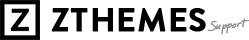Installing a WordPress theme is easy. But keep in mind that if you activate a new theme, then it will change how your website looks and function. If you’re switching from an existing theme, then you may want to look at our checklist of things you need to do before changing WordPress themes.
Install a Theme by using Upload Method from WordPress Admin
If you want to install a Premium theme? Well in this case, you would need to install the theme using the upload method from your WordPress admin.
Start by downloading the .zip file of the theme that you purchased from Our Website:
- Step 1: Login to Our Website: https://zthemes.net/my-account
- Step 2: Download the .zip file of theme: https://zthemes.net/my-account/downloads
Next login to your WordPress admin area and:
Go to Appearance –> Themes –> Click Add new –> Click Upload –> Upload Theme file, then click Activate.
Watch video tutorial: