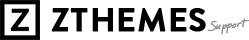Some of our themes include Instagram Footer support:
ex:

- First, you need to install and activate this plugin: Smash Balloon Social Photo Feed (https://wordpress.org/plugins/instagram-feed/)
- Go to WP Dashboard > Instagram Feed
- Click on the big blue “Connect an Instagram Account” button. This will connect with whatever Instagram account you are currently logged into.
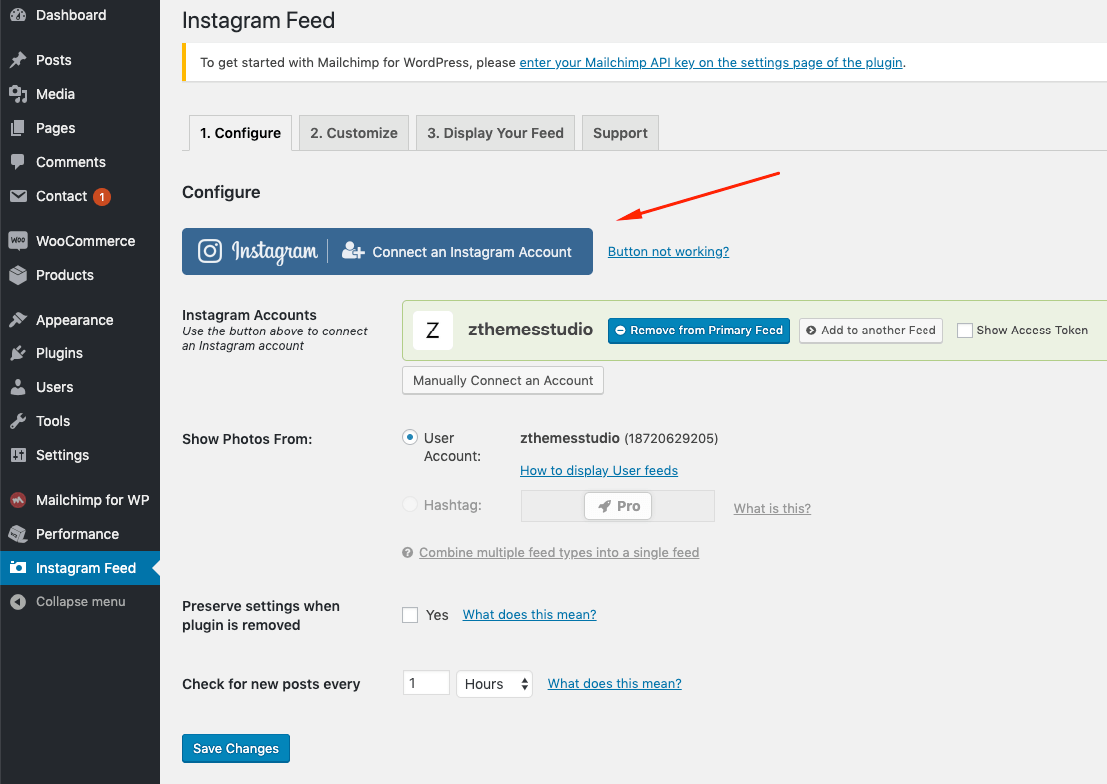
- Add to Widgets:
– Go to WP Dashboard > Appearance > Widgets.
– Drag a standard “Custom HTML” widget into your Sidebar or Footer widget area where you want the grid to appear.
– Copy & paste in this shortcode for Footer Instagram Feed (4 image in line):
demo: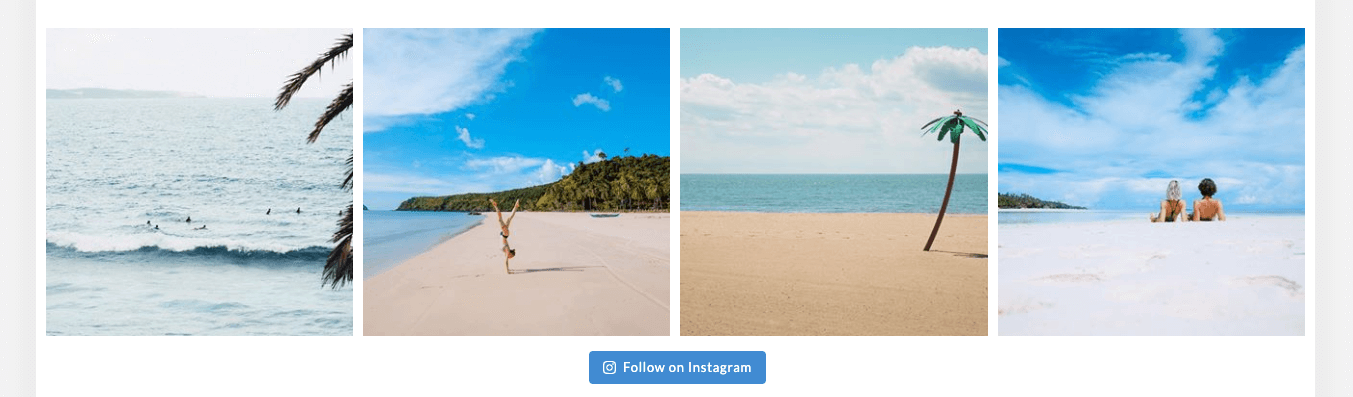
Code:[instagram-feed num=4 cols=4 showheader=false showbutton=false showfollow=true disablemobile=true]
Save changes.
– Copy & paste in this shortcode for Sidebar Instagram Feed (9 images in 3 cols):
demo: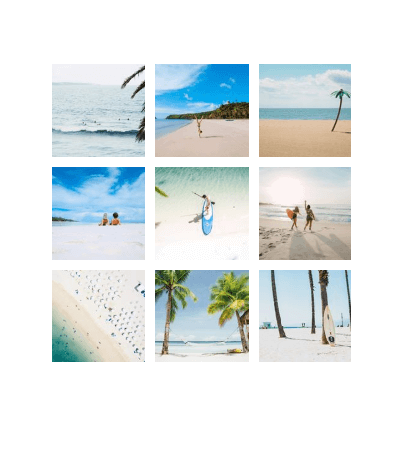
Code:[instagram-feed num=9 cols=3 showheader=false showbutton=false showfollow=false disablemobile=true]
Save changes.