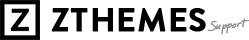Logo (Header): You can upload your own logo image at your Dashboard –> Appearance –> Customize -> Theme Options -> Logo upload If You use Free theme You can upload your own logo image at your Dashboard –> Appearance –> Customize –> Site Identity The logo of the themes, i created them with Adobe Photoshop, the logo […]
Category: 2. Tips
Social Media Settings(Add, Remove.)
You can add social media icons to the header / footer through the theme’s customization. Go to your Dashboard –> Appearance –> Customize –> Theme Options Social Media Settings Enter your social media url(or username). Icons will not show if left blank.
Change my theme’s fonts
To change the theme’s default fonts (and other stylings), we highly recommend using the Easy Google Fonts plugin, which allows you to easily take advantage of the scores of type options provided by Google Fonts. It also provides many ways to further customize your text beyond just fonts. To search for and install this plugin in WordPress: […]
Adding Featured Image for posts
What is a Featured Image? A Featured Image is a representative picture for your post which is used in the area such as: Related posts, Recent posts widget, Slider… How do I assign a Featured Image? Go to a post, find & click “Set featured image“, then upload your image. You can use any size for the Featured […]
Translations
All Themes is currently translated into English. You can add your own translation or customize an existing one using the WordPress plugin Loco Translate.
Instagram Widgets for Footer & SideBar (Updated)
Some of our themes include Instagram Footer support: ex: First, you need to install and activate this plugin: Smash Balloon Social Photo Feed (https://wordpress.org/plugins/instagram-feed/) Go to WP Dashboard > Instagram Feed Click on the big blue “Connect an Instagram Account” button. This will connect with whatever Instagram account you are currently logged into. Add to Widgets:– Go […]