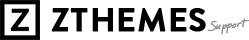What is a Featured Image?
A Featured Image is a representative picture for your post which is used in the area such as: Related posts, Recent posts widget, Slider…
How do I assign a Featured Image?
Go to a post, find & click “Set featured image“, then upload your image.
You can use any size for the Featured image. However, for the best result, you should use a hight quality images, at least 1080px wide, it will be automatically resized and optimized to fit with the theme.
Be sure to update your post when you’re finished.
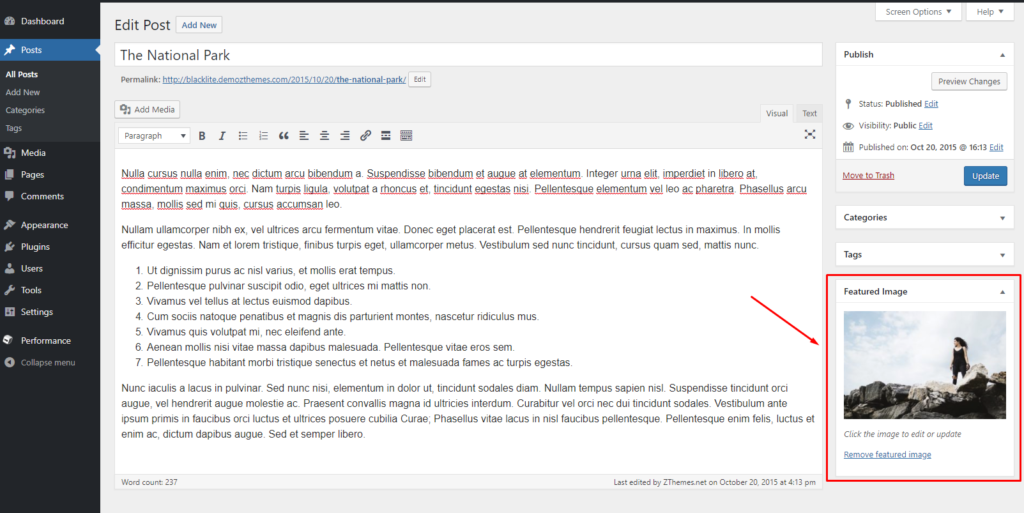
Note: Some themes use Fullwidth – Slider: you should use images larger than 1800px.
You can see video tutorial: