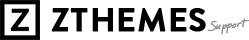Some of our themes include Instagram Footer support: ex: First, you need to install and activate this plugin: Smash Balloon Social Photo Feed (https://wordpress.org/plugins/instagram-feed/) Go to WP Dashboard > Instagram Feed Click on the big blue “Connect an Instagram Account” button. This will connect with whatever Instagram account you are currently logged into. Add to Widgets:– Go […]
All posts by ZThemes Studio
Regenerate/refresh your images
The wrong size images maybe break the layout or slow down your blog, so to make sure the Featured images show up correctly and uniform, you need to do this work once right after installing the new theme. You need to install this plugin first: Regenerate Thumbnails Go to you Dashboard –> Tool –> Regen. Thumbnail –> Click Regenerate All Thumbnail. Wait to 100% […]
Go to Customize Theme
You will find all the customization settings for Theme under Appearance → Customize. We will extend the options further in upcoming theme updates.
Home Page Settings
Go to “Reading Settings” and choose “Your homepage displays -> Your latest posts”
Menu settings
You have to check “Primary Menu” to activate the current menu to Top menu bar. If you have not a menu, just create one.
Download & Install
Installing a WordPress theme is easy. But keep in mind that if you activate a new theme, then it will change how your website looks and function. If you’re switching from an existing theme, then you may want to look at our checklist of things you need to do before changing WordPress themes. Install a […]